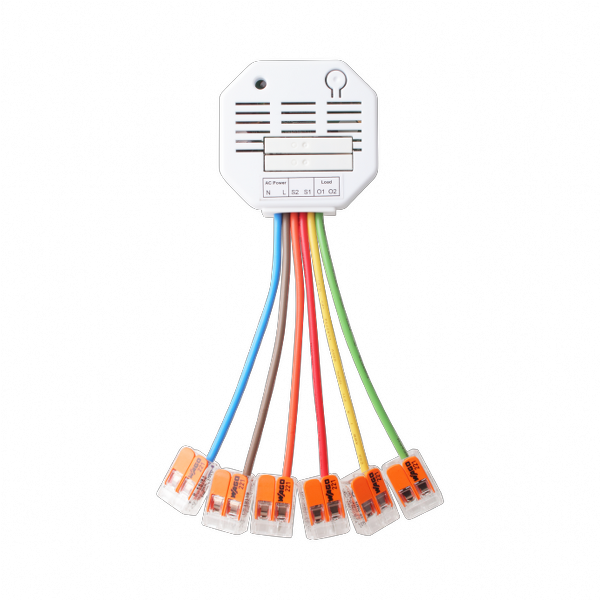LUPUS - LE202 WLAN Tube 3 Megaapixel
Product.Nr.: LUPUS - 10202
Manufacturer: Lupus Electronics
EUR 100,08
incl. 19 % VAT
product description

LUPUS - LE202 WLAN
Quick to install, easy to use.
LUPUS - LE202. The new standard for HD home security

Secure your home easy and efficient!
The LE 202 is the new standard for HD video surveillance. A ultra-sensitive 4 megapixels image sensor that supports resolutions of up to 2560 x 1440 pixels, 90° wide angle lens, and 30m night-vision range turn this camera into the perfect solution for any project. Due to its sturdy aluminium chassis and protection class IP67, you can use this camera at any location. This camera is able to save recordings on an internal SD-card (not included) and on an external device (NVR / NAS). A management software for multiple cameras for windows and MacOS Catalina is included.
Advantages of the LE202 WLAN
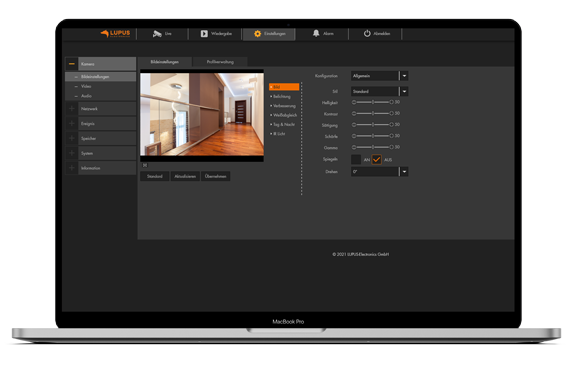
Secure your home easy and efficient!
- No cloud, no data leech!
- High quality image sensor and signal processor
- 4MP resolution with night-vision and 90° angle of vision
- High quality aluminium chassis with micro-SD-card slot
- An easy-to-use app that allows you to access the live stream, as well as, the videos saved on the SD-card
- Integration into our LUPUS smart home alarm panel
- Software and design made in Germany
The IP camera LE202 is easy to install.
The LE202 can easily be set-up via the free-of-charge iOS and Android app. An installation wizard guides you through the initial set-up and allows you to set-up a worldwide remote access to the camera without having to hassle with complicated network settings. You can connect the LE 202 via Ethernet cable and WLAN and features a very sturdy and weather resistant IP67-chassis.

It is a complete security system and not an accumulation of isolated applications
Video surveillance helps you to prevent burglaries and allows you to solve a crime. However, a video surveillance system is not a substitute for a professional alarm system. You can integrate our cameras into our smart home alarm panel. Hence, if you receive an alarm by our alarm panel, you can immediately check your home or office. Also, you can control the cameras functions via the alarm system.
Free of charge: iOS and Android app
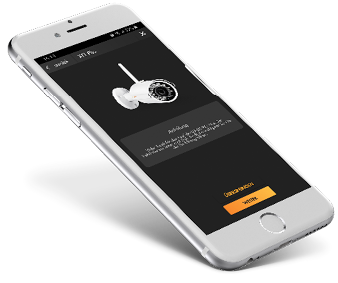
LUPUS allows you to be always at home.
The free "LUPUS" app for iOS and Android helps you to set-up your camera. An installation wizard guides you through the initial set-up and allows you to set-up a worldwide remote access to the camera without having to hassle with complicated network settings.
A single app for all devices: If you already own a LUPUS smart home alarm panel, you can integrate the LE 202 into your alarm panel. This allows you to check your home or office in case of an alarm. Simple and secure. LUPUS-Electronics. Security designed in Germany.
Included free of charge: the SmartVision software for MacOS and Windows
Multi-screen support: you can work with a single or several monitors. You can set-up the video streams via drag&drop / supports touch screen control / create your personal surveillance solution / all windows can be set-up dynamically

All in one
The app allows you to view the live video and audio stream, playback of your records, control, guard tours, and many more functions. In combination with our smart home alarm panels, you can automate the functions of the camera.

Not an isolated application
Integrated into our smart home alarm panels, LUPUS offers you a unified and thought-out security solution.

Easy installation and control
An installation wizard of the app guides you through the initial set-up. Our support team will help you if you have any issues.

Smart detection
The new motion detection results in less false alarms and allows you to find important events faster.
Technical Data
LUPUS - LE202 WLAN
Hardware (Modell V3, on sale from June 2024) |
|
| Image sensor | High resolution colour 1/3" 4 megapixels CMOS sensor |
| ICR | Mechanical pivoted IR cut filter |
| Resolution | 4MP (2560 x 1440) / 3MP (2304×1296) / 1080P(1920×1080) / 1.3MP(1280×960) / 720P(1280×720) / VGA (640×480) / CIF(352×288) |
| Angle of vision | 90° horizontally, 54° vertically, f2.0, 2.8mm |
| Night-vision rage | Up to 30 meters Up to 32 yards |
| Stream | Dual stream |
| SD-card slot | Yes, MicroSD up to 256 GB (not included) |
| Electronic shutter | Auto/manual, 1/3(4)s~1/100000s |
| Backlight compensation | BLC / HLC / DWDR |
| White balance and gain control | Auto/manual |
| Minimal lighting conditions | 0. 1 Lux/f2.0 (colour), 0 Lux/f2.0 (IR on) |
| Wireless | Wi-Fi(IEEE802.11b/g/n) |
| Wi-Fi encryption | WEP, WPA-PSK,WPA2-PSK |
| WPS | - |
| Power over Ethernet (POE) | - |
| Power consumption | DC 12V ~ 4.4W (IR on) |
| Working environment | -10°C to +50°C; < 95% humidity -22F to 122F < 95% humidity |
| Dimensions | 165mm (L) x 70mm ø; 6.49 inches (L) x 2.75 ø |
| Protection class | IP67 (weather proof) |
| Weight | 520g (without packaging) 1.158 lbs (without packaging) |
Live view |
|
| Stream selection | Mainstream / Substream |
| Protocol selection | TCP / UDP / Multicast |
| Digital zoom | Via mouse wheel |
| Snapshot | Take a snapshot of the livestream |
| Triple snapshot | Take three snapshots of the livestream |
| Record | Records the livestream of your local computer |
| Help menu | Help menu in the web ui explains the individual functions (question mark symbol) |
| Adjust image (livestream) | Brightness, contrast, hue, saturation |
| Image size | Original, adaptive, full-screen |
| Image transfer | Real-time, normal, adaptive |
Playback menu |
|
| File type | mp4 / jpg |
| Data source | Internal SD-card |
| Search options | Month / year / calendar selection, colour-coded display if recordings are available on a certain day |
| Alternative search via data list | Lists all records of a selected day in tabular form |
| Additional information (data list) | Begin time, end time, file size |
| Backup | Direct download via the data list |
Setup - camera |
|
| Profile management | Different profiles (day, night, normal) can be activated via a schedule |
| Profile - conditions | Each profile allows you to set-up different values for image, exposure, backlight compensation, gain, white balance, day&night switch, and IR lighting |
| Image settings | Mirror and flip the image in 90° steps |
| Video settings | Resolution, compression, frames per second, bit rate, bit rate type, I frame interval, watermark |
| Snapshot settings | Allows different settings for continuous or event triggered snapshots: image size (resolution), quality, interval (sec.) |
| Overlay | Privacy masking (four areas), camera name, date&time, text overlay |
| Path | Insert a path for records to your computer |
Setup - Network |
|
| TCP/IP | Hostname, LAN/WLAN, DHCP or static IP, MAC address, IPv4, ARP ping, Easy4IP (P2P) on / off |
| Port | Up to 10 simultaneous connections (selectable between 1 and 20), TCP port, UDP port, HTTP port, RTSP port, HTTPS port, Flash port, ONVIF on/off |
| DDNS | On / off, Server: LUPUS (with automatic set-up), NO-IP, DYN-DNS, CN99 |
| IP filter | Blacklist on / off |
| UPNP | On / off, customized or default |
| Bonjour | On / off |
| Multicast | On / off for main- and substream |
| WiFi | On / off, add SSID, search SSID, display connection status |
| QoS | Real-time monitor, command |
| HTTPs | On / off, create certificate, certificate settings, certificate installation, installed certificate |
Setup - Event |
|
| Motion detection | On / off, Schedule (0 - 24h), Monday - Sunday, holiday, 6 schedules |
| Area | 4 areas (sensitivity and threshold are adjustable), intensity of a motion is displayed for easier setup |
| Motion detection | Yes; human detection |
| Tampering | On / off, schedule 0-24h, Monday - Sunday, holiday, 6 schedules, record on / off, record time after event (sec.), send E-Mail on / off, snapshot on / off |
| Abnormality | No SD card, SD card error, SD card capacity warning on / off, send E-Mail on / off |
| Detect network disconnect, IP conflict on / off, record on / off, record time after event (sec.) | |
| Detect illegal access on / off, after 3 - 10 login attempts, send E-mail on / off | |
Setup - Storage |
|
| Schedule | 6 record schedules for general (continuous) / motion detection / alarm record, Monday - Sunday, holiday, 0 - 24h |
| 6 snapshot schedules for general (continuous) / motion detection / alarm record, Monday - Sunday, holiday, 0 - 24h | |
| Holiday settings record (on / off), snapshot (on / off) | |
| Destination | Path for record and snapshot: local (SD card) |
| Local: displays available local storage on the SD card, used / total capacity, read / write / read &write, hot swap | |
| Record control | Pack duration (1-29m), Pre-event record (0-5) seconds, action on full SD card: overwrite / stop record, record mode: auto / manual / off, record stream: mainstream / substream |
Setup - System |
General | Device name, language (German / English), Video standard (PAL / NTSC), status LED on / off | Date & Time, format, time zone, system time, DST (daylight saving time), NTP server |
| Account | Anonymous login on / off, add user, groups, up to 20 user, shows user rights |
| Default | Load default settings / load factory default |
| Import / export | Import / Export a backup file of your settings |
| Maintenance | Automatic reboot on / off / day / time, automatic delete olf records after selectable amount of days, manual reboot |
| Upgrade | Select a file for firmware upgrade |
Setup - Information |
Version | Firmware version, Web, Onvif version and serial number | Log | Displays the log of the camera, search via calendar with selectable filters | Online user | Displays currently logged in users with IP address and login time |
System requirements |
|
| Operating system | XP, 2003, Windows 7, Microsoft IE 6.0 or later |
| Recommended hardware | Intel Dual Core 1.66G, RAM: 1024MB, graphic card: 128MB |
| Required hardware | Intel-C 2,8G, RAM:512MB, graphic card: 64MB |
Includes |
|
| LUPUSNET HD IP camera LE202 | Software LUPUS SmartVision |
| Manual | Mains adapter 12V 1A |
| Weather protection for Ethernet connector | |
Downloads
| Designation | Type | Size | Date | Description | |
| Datenblatt - LUPUS LE202 | 1.09 MB | 17.6.2024 | Datenblatt - LUPUS LE202 V3 | Download | |
| LE202 Declaration of Conformity | 221 KB | 11.9.2025 | LE202 Declaration of Conformity | Download | |
| Aktuelles Handbuch - LUPUS LE202/204 V3 | 3.57 MB | 8.4.2025 | Aktuelles Handbuch LUPUS LE202/204 V3 Modell 2024 Version 1.2 | Download | |
| Handbuch - Schnellinstallation LE 2xx | 170 KB | 29.3.2021 | Handbuch - Schnellinstallation LE 2xx | Download | |
| Handbuch - LUPUS SmartVision 2 | 536 KB | 13.1.2021 | Kurzanleitung SmartVision V2 V1.1 | Download | |
| Handbuch - LUPUS LE2xx | 4.52 MB | 8.4.2025 | Benutzerhandbuch v2.9 - Dunkles Firmwaredesign - Für Kameras: LE202 V2/LE204 V2/LE221 V1+V2/LE224 V1+V2/LE228 V1/LE232 V1 | Download | |
| Handbuch - LUPUS LE2xx | 3.53 MB | 21.5.2021 | Benutzerhandbuch v2.4 - Helles Firmwaredesign - Für Kameras: LE201/LE202/LE203/LE204/LE221/LE224/228 | Download | |
| Software - Lupus IP Finder für Windows | ZIP | 5.2 MB | 24.2.2022 | IP Kamera Finder zum Suchen, Einrichten und Updaten der Lupusnet HD Kameras, Rekorder + LUPUSEC Alarmzentralen Version 1.0.13 | Download |
| Software - Lupus IP Finder für Mac OS | PKG | 235 KB | 29.4.2021 | IP Kamera Finder zum Suchen und Einrichten der Lupusnet HD Kameras, Rekorder + LUPUSEC Alarmzentralen Version 1.3 | Download |
| Software - SmartVision für Windows Version 2024 | ZIP | 82.07 MB | 29.10.2024 | Software - SmartVision für Windows V1.003.1005000.0.T.241021 Deutsch - Releasedatum 21.10.24 | Download |
| Software - LUPUS SmartVision2 für MacOS Ventura | GZ | 94.2 MB | 30.10.2023 | SmartVision Software für MacOS Ventura in Englisch. Vorraussetzung ARM Technonlogie! | Download |
| Software - DAV Player | ZIP | 12.52 MB | 31.3.2021 | DAV Player zum Abspielen von .dav-Dateien. V3.39.0.R.20160707 | Download |
| Firmware - LUPUS LE 20X (Version 1) | ZIP | 12.78 MB | 26.8.2020 | Firmware 28R für LUPUS IP-Kameras LE201/202/203/204 (alte Version, Verkauf bis 2021) | Download |
| Firmware - LUPUS LE 20X (Version 2) | BIN | 20.24 MB | 28.3.2022 | Version 14R für LUPUS IP-Kameras LE202/204 (V2 - alte Kameraversion, Verkauf bis Mitte 2024) | Download |
| Firmware - LUPUS LE 20X (Version 3) | BIN | 17.24 MB | 1.10.2024 | Version 1R für LUPUS IP-Kameras LE202/204 (V3 - neue Kameraversion) - ermöglicht Pushnachrichten | Download |
Reviews






 19.09.2025 sphipment will be done ref stock !
19.09.2025 sphipment will be done ref stock !